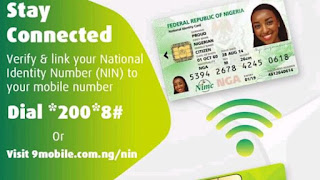9mobile has joined other Telecom to provided a unique portal for nin validation and synchronization of users’ National Identity Number(NIN) with their phone number(SIM card), hence users don’t have any reason to visit their outlets working centers or be disconnected by the NCC. Unlike mtn and airtel, this process will require data access that is users will have to enable their data or wifi connection to be able to use this method.
Kindly note that thee instruction to link users NIN with their phone number is from the NCC and should be taken very seriously if you are an Airtel, MTN, 9mobile and GLO user we have already provided a guide on how to link Your NIN with your Phone on those networks, you can also check them out and link your numbers, today we will be outlining every single step by step guide to help you link your NIN number to your 9mobile number.
How To Add Your NIMC To Your Phone Number On The 9mobile Network
Kindly Follow the instructions below to successfully link your NIN to your mobile phone number on the 9mobile network, this requires an internet connection since its web-based
1~First Visit 9mobile.com.ng/nin
2~ Click on Verify and Link NIN Number Now and proceed with the next steps which are 11 in number
3. Enter your NiN number and be sure to check it correctly entered.
4. Alternatively dail *200*8# then Follow strictly step 2 and 3 to link your mom number
5. After that just sit back and await verification from 9mobile
That’s all on how to link Your NIN To Your 9mobile phone number remotely
Kindly like and share this post with your friends and family, don't forget to leave a comment down below in the comments box
==Related Posts=====
How To Link Your NIMC Number To Your Phone Number On Glo Network
How To Link your NIMC Number To Your Phone Number On The Airtel Network
How To Link NIMC With MTN Sim Card To Prevent Block
How To Check Your NIMC (NIn) Number With Your Phone Via USSD