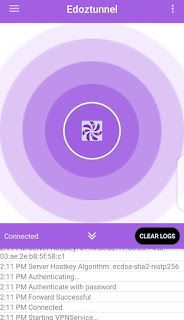9mobile 0.00kb free Browsing cheat is now available on Edoztunnel VPN, and it now turns out to be sim selective as it is though most sims are eligible, with the aid of the settings to be issued here and the app, 9mobile users can browse free on their 9mobile sim card without any active data subscription or airtime, aided by Edoztunnel fast premium servers you will enjoy free internet on your android smartphone
The 9mobil free internet settings has been confirmed to be working though it tends to be sim selective as it is. Initially, this supposed free 0.0kb free browsing was capped at 100mb but now increased a bit with an additional 50mb which is now 150mb in addition please note that this 9mobile tweak is for users in NG hence users from other part of the world wont be able use it as it will not work.
This suppose 9moble 0.0kb free browsing tweak is powered by the Edoztunnel vpn. The Edoztunnel vpn is one vpn which I fancy a lot for it uniqueness light weighted and fast servers. Hence with the aid of this vpn you will be able to power your 9mobile sim to enjoy this free browsing
Features Of Edoztunnel VPN
- Comes with pre configured internet tweaks for all country
- It unlimited fast servers
- A lighted weighted vpn of not more than 5mb
- Unblocks all website
- The vpn isn't battery draining
How to Setup 9mobile 0.0kb Free Browsing Via Edoztunnel Vpn
To do this all you need to do is to follow every step by step instructions to be enlisted below.
1. Insert your 9mobile sim with 0 call credit and data subscription,
2. Open your Edoztunnel vpn which you can download from here if you don’t have it yet
3. After launching the app, you will be prompted with a welcome screen which you are expected to click OK not cancel
4. After that, click on the first option on the screen 9mobile 100mb (now 150mb) server or any server of your choice
5. Next, click on the second option below the server selection pane and locate 9mobile 100mb Daily then click on it
6. Finally click on the pink coloured logo to connect. Note it will automatically connect within a few seconds, at this point you can now minimize the app and enjoy.
Additionally if in any case the vpn refuse to connect you might need to do some little tweaking to jump start it. Use the following tweak settings to make it connect
1. Go to the Apn settings on your phone and input the following details you can do this by heading to Settings>Network and Internet or More Network depending on the Phone > and click on APN
APN: web.gprs.mtnnigeria.net
Proxy: 10.71.170.5
Port: 8080
After that save it. Then turn on airplane mode on and then off and re connect
Note: If you experience connected but not browsing issue, slide your screen to the right and select the options as shown below
Other Posts: